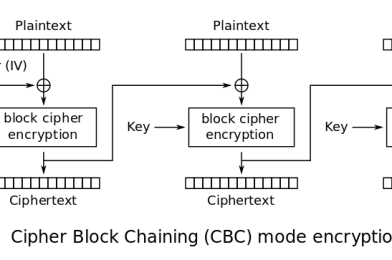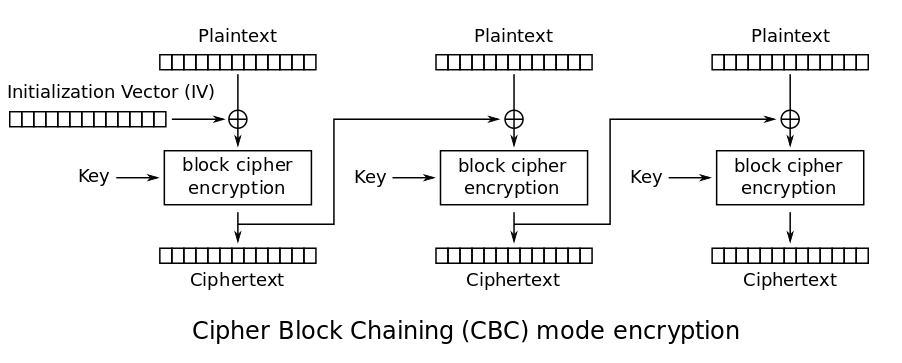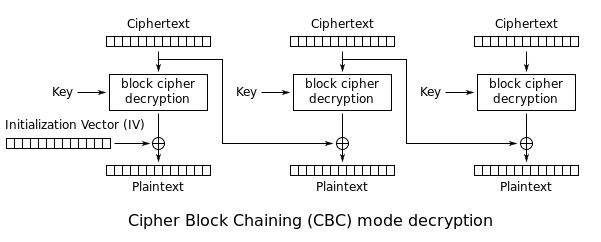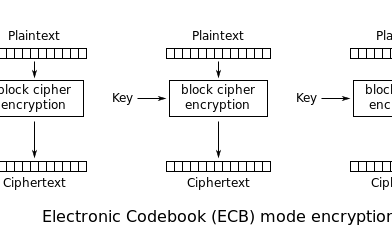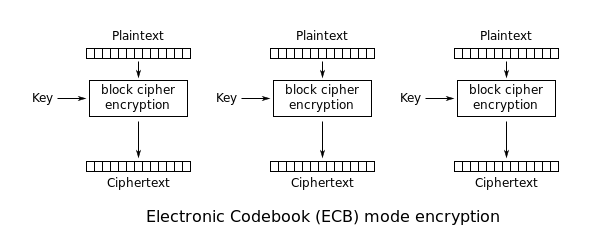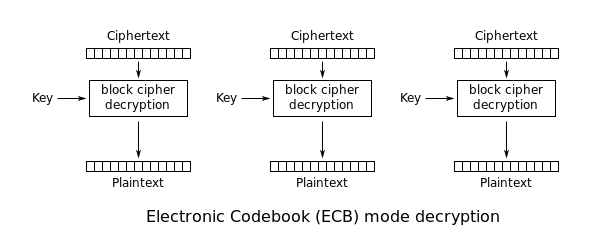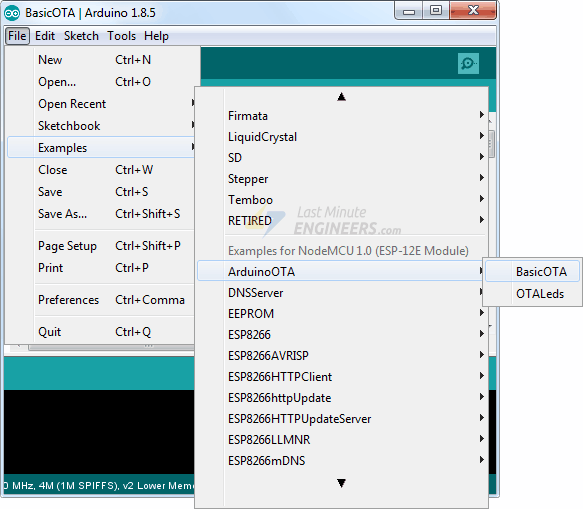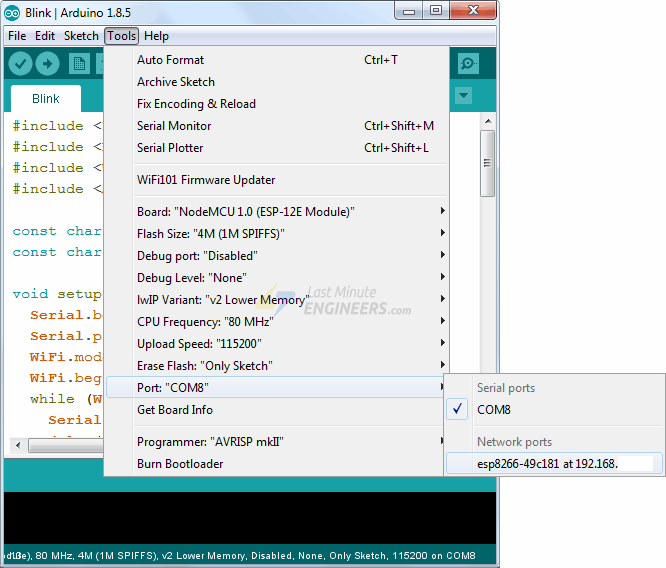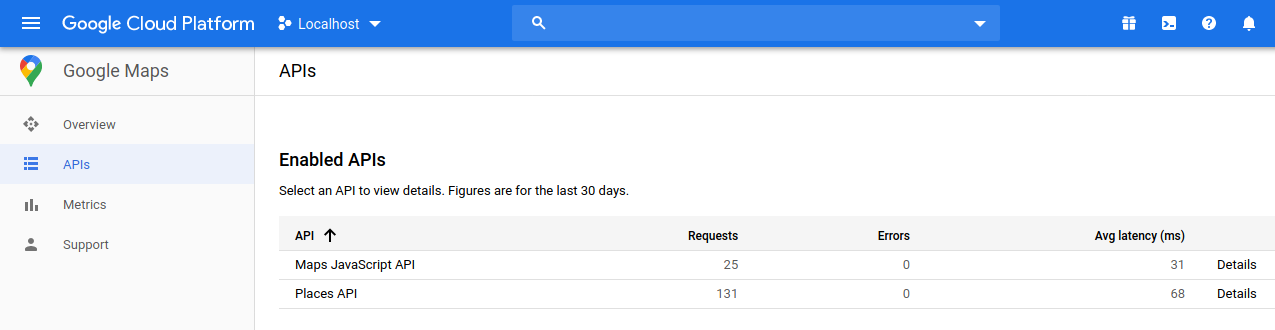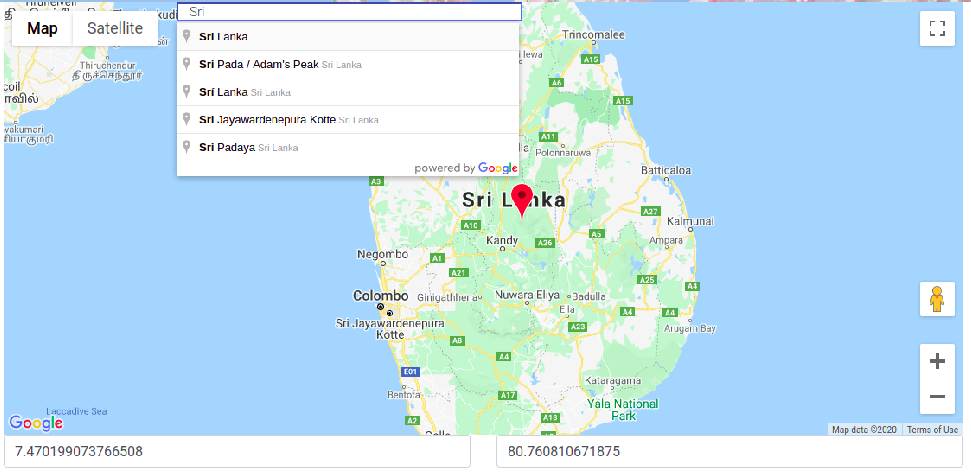Introduction
In this blog, we will dive into the world of containerization with a focus on two powerful tools: Docker and Podman. Containerization has revolutionized the way we develop, deploy, and manage applications, providing a lightweight and scalable approach. Let’s explore the intricacies of Docker and Podman and understand how they can benefit your projects.
Understanding Docker
Docker Overview: Docker is an open-source platform that enables developers to automate the deployment of applications inside containers. Containers are lightweight, isolated environments that package an application with its dependencies, making them portable and easy to deploy across different systems.
Features of Docker: Docker provides a range of powerful features that enhance the containerization experience. These include:
- Efficient resource utilization
- Isolation of applications
- Easy scalability
- Version control and image management
- Networking capabilities
Docker Architecture: Docker follows a client-server architecture, where the Docker client communicates with the Docker daemon to build, run, and manage containers. The architecture consists of various components, including the Docker Engine, Docker Images, and Docker Hub, which is a repository for Docker images.
Exploring Podman
Podman Overview: Podman, on the other hand, is an alternative container engine that provides a similar experience to Docker but without the need for a daemon. It offers a daemonless and rootless container engine, making it ideal for environments where security and isolation are paramount.
Key Differences between Docker and Podman: While Docker and Podman share many similarities, there are a few key differences worth noting. Unlike Docker, Podman does not require a separate daemon, allowing users to run containers as non-root. Additionally, Podman utilizes the Container Runtime Interface (CRI) to interact with various container runtimes, providing flexibility and compatibility with different tools.
Benefits of Using Podman: Podman brings several benefits to the table, such as enhanced security, improved resource management, and simplified container management. With Podman, developers can enjoy the benefits of containerization without sacrificing security or needing root access.
Use Cases for Docker and Podman
Containerization in Development Environments: Docker and Podman are valuable tools for creating consistent development environments. By packaging applications and their dependencies into containers, developers can ensure that their code runs consistently across different machines, reducing the “it works on my machine” problem.
Container Orchestration: Both Docker and Podman excel in container orchestration, allowing developers to manage and scale containers across multiple hosts. Docker provides a robust solution with its native orchestrator, Docker Swarm, while Podman integrates seamlessly with popular orchestration platforms like Kubernetes.
Continuous Integration and Deployment: Docker and Podman play a crucial role in CI/CD pipelines, enabling developers to package applications into containers and deploy them efficiently. By encapsulating the application and its dependencies, containers simplify the deployment process and promote consistent and reliable software delivery.
Conclusion
In conclusion, Docker and Podman are powerful tools that have revolutionized the way we develop, deploy, and manage applications. While Docker remains the go-to choice for many, Podman offers a compelling alternative with its daemonless and rootless approach. Whether you choose Docker or Podman, containerization brings numerous benefits, such as improved scalability, portability, and security. Stay tuned for more exciting developments in the world of containerization!