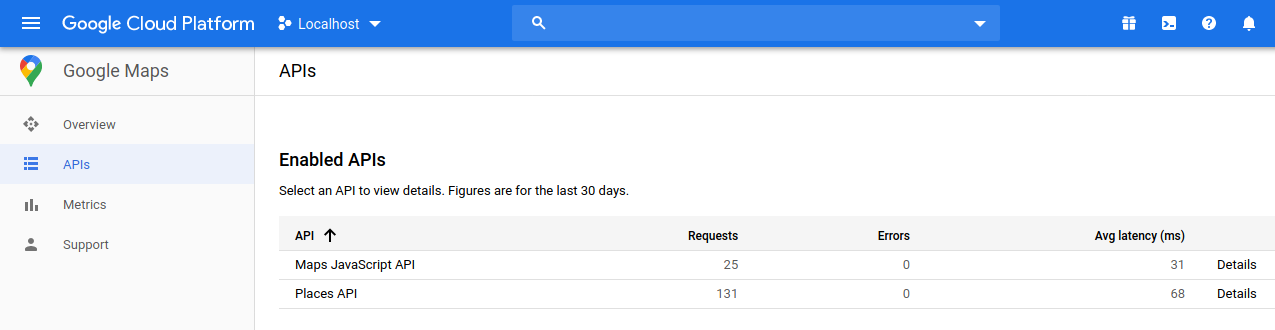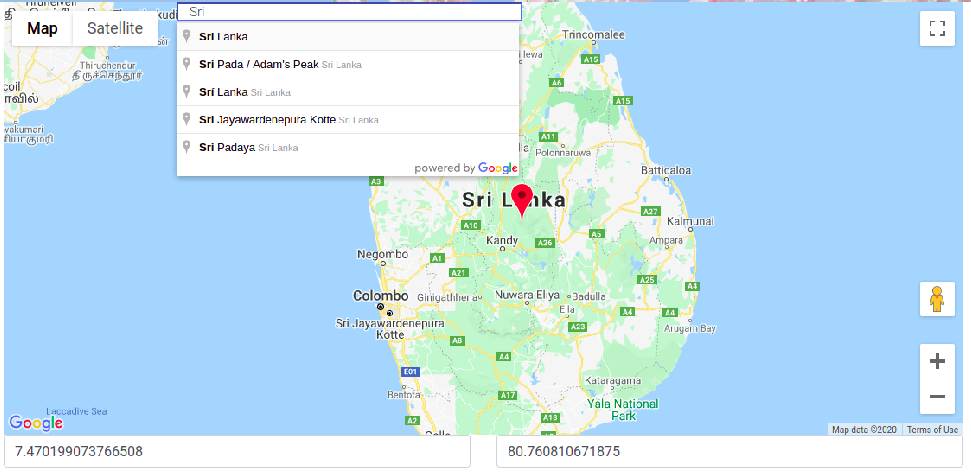Transformers are made from a pair of solenoids wrapped around a metal core that is usually a ferrite. Toroidal transformers are two coils wrapped around a metal, such as a ferrite or silicon steel, that is doughnut shaped. The coils are either wrapped in different areas or placed one over the other. They are preferred for RF or radio frequency transformers, where they are used to increase or decrease voltages from power sources, and to isolate different parts in a circuit. RF transformers are also used for impedance matching, which means they help connect input and output parts of different circuits.
Here are five other reasons why toroidal transformers are used for many industrial applications:
-
Low noise and low stray field – The field generated by magnetization, also known as the stray field, is lower in a toroidal transformer, due to the uniform core windings. Less magnetic interference in toroids results in higher performance.
-
Easy to mount – Using just one screw, toroidal transformers can be easily mounted in a short time. This convenience helps limit maintenance and downtime.
-
Low operating temperature – Toroidal transformers operate at lower temperatures than transformers with similar specifications.
-
Light weight core – The core of a toroidal transformer weighs less than typical transformers due to it being comprised of less raw materials.
-
More economical – Since toroidal transformer cores are manufactured from fewer materials, they weigh less than conventional transformers and use less energy, providing better cost savings and higher return on investment.
The toroidal transformers efficiency makes them useful for a wide array of machines such as audio/visual equipment, security systems, telecommunication systems, industrial control equipment and power distribution equipment. Cost efficiency is an important key to the widespread use of toroidal transformers, as well as the fact that they can be customized for any diameter and height.